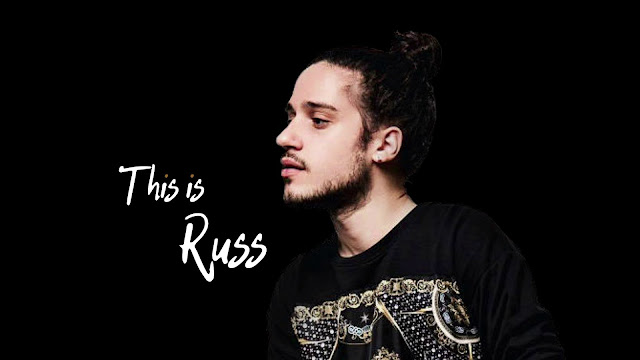How to make ringtone for i phone in iTunes/syncronize from pc/MacBook to your i phone

How to make ringtone for i phone in iTunes/synchronize from pc/MacBook to your i phone Many i phone users want to make and set there i phone gallery songs as a ringtone .Peoples like many songs and they choose the particular song which they like and want to set as a ringtone of there i phone! If you want to ask is it possible then yes It is possible to turn a song into a ringtone , and you can choose the exact part you want. It's free, but it does require you to use i Tunes will teach you how to make ringtone for i phone in iTunes . Once you've added the song's ringtone to your i Phone, you can set it as the phone's default ringtone or as the ringtone for a specific contact. This is you can do by synchronizing from your pc/MacBook to your i phone . You have to follow simple steps giving below: Step 1.Change the Song length Open your i tunes app on your pc/MacBook, window will appear on your pc go to left top corner and select music now there is differe...