Redmi 5A: How to buy Redmi 5A trick from Flipkart
How to buy Redmi 5A Trick from Flipkart
Xiaomi releases its first smartphone in Aug 2011 and has rapidly gained market share in China to becomes china's largest Smartphone giant in 2014. Xiaomi has expanded into developing a wider range of consumer electronics, including a Smart home device ecosystem. Redmi is a budget smartphone manufacturing by Xiaomi that was first announced in July 2013 in the Indian market. Xiaomi is going to launch its new Redmi 5A phone in the Indian market. Redmi 5 A is launching exclusively on Flipkart, you can get from only on Flipkart.
Redmi 5A has a beautiful fully-laminated 12.7 cm (5) HD Display, Up to 9 days standby time with 3000 mah Battery. It has a 13MP camera that helps you capture sharp and crisp photos, 2 GB Ram, and up to 128 GB expandable, Qualcomm's Snapdragon 425 64-bit quad-core processor is great for daily use and performs well even when you're playing visually intensive games. Redmi 5A starting at Rs.4,999.
Redmi 5A upcoming sale starts on 25th January at 12 noon exclusively available on Flipkart and Flipkart conducts sale every week of Thursday and people are much crazy about this Flash sale. This is the first time ever the demand for the Redmi 5A Phone is huge and peoples are crazy about this phone this will available on Flipkart and costs start from Rs. 4999. This is quite interesting that Xiaomi is launching its phone with all Smartphone features in very low Budget, Redmi 5A is becoming famous in the Indian market due to its best features/ specification in low budget Smartphone.
In order to buy the Redmi 5A on a flash sale on Flipkart or mi.com, you must be a bit alert and should know about few important things, because Redmi 5A is the high demanding phone, many numbers of people will be trying to book at the same time. So I am providing you some tricks on how to buy Redmi 5A tricks from Flipkart?
How to buy Redmi 5A Trick from Flipkart flash sale?
Please follow below mention steps:
Trick1. Fast Internet Connection
You need a good internet connection because the disconnection of the internet occurs the problem, sometimes it’s very difficult to log in again on Flipkart sale timing. So fast connection is really important at that time.
1. Register with Flipkart
First, you need an ID on Flipkart, go to Flipkart.com then register with Flipkart by adding your mobile number and email ID, for faster check out you have to verify Your mail ID, don’t forget to add your shipping address. You can check to follow below :
 |
Flipkart Login Page |
2. Choose Your Variant
After successive login on Flipkart, You have to search Redmi 5A, You can choose your variant From Flipkart (If you want to purchase 2/3 GB gold/black Variants Than You can click on that right side of the page), You can also check Next sale on Flipkart showing below:
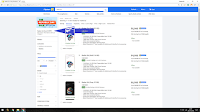
let you choose Redmi 5A 2GB RAM 16 GB ROM variant, start refresh page before the actual time (12:00 Noon) because some time Flipkart starts their sale before 2-3 minutes. then You can see BUY NOW >Tap on BUY NOW and Proceed >checkout

Trick 2. Price Tracker extension trick for Redmi 5A:
1. Synchronize Time of Your PC
This is a very important trick for who would like to buy Redmi 5A or other products from the Flipkart, synchronizing the clock time of your PC before 3 minutes of actual time, because every time Flipkart start their Sale before the actual time. So you have to make sure that your pc clock timing should be changed before starting the flash sale on Flipkart.
This is a very important trick for who would like to buy Redmi 5A or other products from the Flipkart, synchronizing the clock time of your PC before 3 minutes of actual time, because every time Flipkart start their Sale before the actual time. So you have to make sure that your pc clock timing should be changed before starting the flash sale on Flipkart.
How to synchronize the time of Your PC?
Right-click on the clock (Clock option always available at the bottom right corner) > Then tap Click on Change date and time > Now In the popup window > click on Internet Time > Then click on Change Settings > Do Tick mark on Synchronize with an Internet Time Server >tap on Update option No > finally tap click on OK button.
2.Price Tracker Extension Trick
You have to search for a price tracker on Google and click on the price tracker extension link and install the addon as shown below.
 |
 |
After the Price tracker installation, you click on the green icon shown on the right top of the chrome wait for a few seconds you see the drop-down list find the Redmi 5A and click on the CHECKBOX and wait for 2-3 sec you will be redirected to the Flipkart page for the variant you want to choose, on Flipkart page yellow box is necessary to appear when you open the variant page this should be green before the sale starts. this will automatically refresh your page when 3 min left for sale and when the sale starts it will automatically add Redmi 5A phone in your cart, which will select by you after this you can check out and now it is done.






Comments
Post a Comment