Sending High Quality Videos on Whats app Android or iOS
Sending High Quality Videos on Whats app Android or iOS
Whats App is the most popular app in the world, it is used by both Android users and iOS users, it is useful for sending photos and videos, this application is very famous world-wide and almost every person uses it. In this we are going to tell you about how to send high quality video on Whats App. Before that, we will tell you in detail below what is Whats App and How what's app work and Whats App Advantages, please read this article carefully.
What is Whats App :
Whats App is a type of free application through which you can send and receive your messages, High quality photos, High quality videos, voice, location, Voice recording to each other.
How Whats App works :
Whats App started as a way to receive and send SMS to each other, but now it has become so advanced , through Whats App you can also Send and received photos, high quality videos, documents, location, payment, transfer, voice recording, etc.
Advantages of Whats App:
The advantages of Whats App are sending and receiving instant messages, through this you can also make calls, video calls, so that you can share your thoughts with your friends and with your family. Whats App also plays a very important role in strengthening the relationship with your friends, family and others.
Send High Quality Videos on Whats app Android or iOS devices
Send high quality videos on whats app is the easy process to know how you guys can send high quality videos on whats app both Android or iOS devices please follow below steps:
Method 1. Send High Quality Videos on Whats app through "whats app documents".
Step 1. To send a video file via this method, You guys have to open a Whats App conversation, tap on the attachment icon (Android) or the (+) (iOS),
Step 2. You have to Choose “Document,” then choose the files you want to share. Whats App will send the files without compression,
Step 3. So you guys can easily share your content in its full high quality videos on whats app (as long as it’s under 100 MB).
Method 2. Send High Quality Videos on Whats app through "Photo Upload Quality"
Step 1. To send High quality Videos on Whats App you guys have to open Whats App. Now tap on three dots on right top.
Step 2. Tap on Setting
Step 3. Find Storage & Data, tap on it.
Step 4. Now you can see here photo Quality option, Click on it.
Step 5. You have three option here for you can choose best quality & Auto Quality option and done OK .This was the option for select auto option for send High Quality Videos.
A new update of Whats App has arrived there is something change in new option. In which you can open your whats app and send Videos in HD Quality for that you have to follow the below steps:
Step 1. Open Whats app
Step 2. Here you want to simply click on Camera icon showing bottom right on your Smartphone display.
Step 3. photos and videos showing, select video after you can see HD option right top on display, tap on HD icon.
Step 4. After tap on HD option popup window of Media Quality will open and you can select standard Quality & HD Quality option.
Step 5. After select HD Quality tap on done and you can send High Quality videos.
Conclusion :
Since videos these days tend to add up the megabytes (or gigabytes) fast, You might need to limit this method to shorter videos. If you want to preserve the quality of longer videos and larger files, You can also share with other new methods. We hope this article will help you how you can send High Quality Videos on whats app and you can also read the article How to install Whats app on Android or iOS devices.
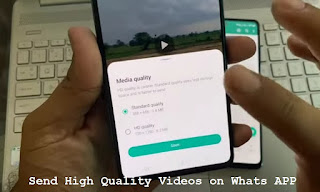





Comments
Post a Comment