How to change font style in Xiaomi Redmi with its inbuilt Font feature
How to change font style in Xiaomi Redmi with its inbuilt Font feature
Hello Redmi Android users, Hope you are doing well. In today's article, we will flash Font style which is good to see to your eyes and are also easy for reading. Redmi phone has an inbuilt Font feature, with its inbuilt feature you can change the font style of your Redmi Android phone easily, and also through many other third-party apps, you can change the font styles of your Redmi Android phone.
But in this article, we are sharing with you how to Change the Font Style in the Xiaomi Redmi device with the Redmi inbuilt feature because it's very easy and simple and you don't want to download any other third-party apps. With this inbuilt font feature, You can also change the font style in all Redmi models like in Redmi Note 4, Redmi Note 6, Redmi Note 6 Pro, Redmi 7, Redmi Note 7, Redmi Note 7 Pro, Redmi 8, Redmi Note 8 Pro, Redmi k 20, k30, Redmi 9, Redmi 9 Pro, Redmi 9 Pro Max. This is a very easy way that you can change the Fonts of your device and for that, you have to follow the steps given below:
How to change font style in Xiaomi Redmi with its Inbuilt Font feature
Redmi is a well-known brand in the world, they provide new and best features at very low prices. Redmi adds in their devices an inbuilt Font style feature. This is a very easy method to change fonts in their devices without any root.
Here is the step by step guide how to change the font style in Xiaomi Redmi with its inbuilt Font feature.
1. Navigate to Themes app on your phone and launch it.
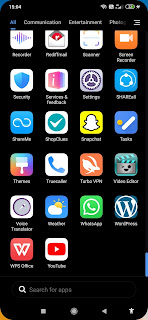
2. Search Fonts option right bottom on the display, tap on Font.
3. Now you can choose your desired Font style.

4. Tap on anyone you like.
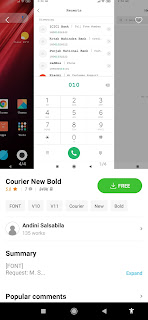
5. On the next page, click on Download.
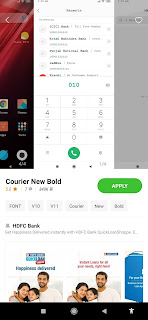
6. Once it's downloaded, tap the Apply button
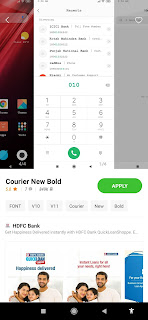
7. It will show you to reboot, tap on reboot.
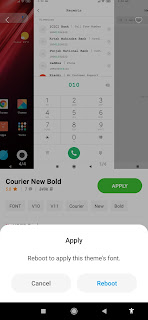
That's it, after switching on your device your fonts will be changed automatically. If you won't like it then you have to repeat the process again and you can also choose and change your favourite fonts style. I hope this article will help you How to change the font style in Xiaomi Redmi Devices. that's all for now.
Read: How to Change the Font size in Xiaomi Redmi Deices?
How to Unlock Home screen Layout in Redmi





Your blog has useful informative about font style changing in Xiaomi Redmi models. It's very helpful to me because I want to change font style of my mobile phone Redmi 9 Pro. Thanks for sharing this blog.
ReplyDeleteFint style in messages doesnt change
ReplyDelete