How enabled dark mode on Instagram in Redmi note 8/ Note 8 pro [MIUI 10]
How enabled dark mode on Instagram in Redmi note 8/ Note 8 pro [MIUI 10]
Enable Dark Mode on Instagram in Redmi , Lets talk about where is the setting and How do I turn on Dark Mode for Instagram in the Redmi device? In Redmi Note 8 Redmi Note 8 Pro/ Redmi 9 Pro you can easily enable dark mode.
You Can enable Dark Mode on Instagram not only on Instagram but all the Apps that support Dark Mode, for that your smartphone should be Android 10. In Redmi Note8/ Redmi Note 8 Pro phone, before enabled Dark Mode, First you have to update your Instagram. For the Redmi device, you have to go to the Play Store and check the updates of your Instagram and update it.
After this, you have to go to the setting of your Redmi Note 8/ Redmi Note 8 Pro/ Redmi 9 Pro and from there you have to enable Dark Mode option so that your phone will come into Dark Mode and when you will open your Instagram. It will automatically enter in Dark Mode.
How enabled dark mode on Instagram in Redmi note 8/ Note 8 pro
How do you turn on dark mode on Instagram in Redmi Note8/ Note 8 pro? For Dark Mode Enabled You have to Follow below:
Step 1. Go to your Redmi phone Setting
Step 2. Tap on Display
Step 3. Click on the Dark Mode
Step 4. Dark Mode Enable, you can also schedule your device Dark Mode as per the given option.
How to How to turn on dark mode on Instagram in other Redmi Devices
Step 1. Go to Google Play Store.
Step 2. Download Dark Mode App.
Step 3. After Download open Dark Mode App.
Step 4. Now you have to Update Your Instagram.
Step 5. You can see Three options are available their Auto Mode, Night Mode, and Day Mode.
Step 6. Select on Night Mode.
Step 7. tap on Switched to Night Mode Click Here for More Information.
Step 8. Go to Supported Apps and select for Instagram
Now you can check your Instagram Dark mode Will be enable in your Redmi devices. We hope this article will helpful for How enabled dark mode on Instagram in Redmi note 8/ Note 8 pro [MIUI 10].


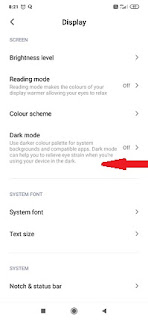



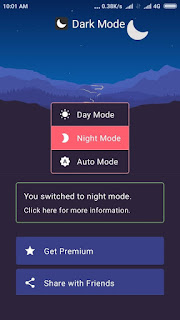







Comments
Post a Comment