How to insert Sim Card and SD Card in Xiaomi Redmi Note 5/Redmi Note 5 pro [MIUI 9]
How to insert Sim Card and SD Card in Xiaomi Redmi Note 5/Redmi Note 5 pro [MIUI 9]
The Xiaomi Redmi Note 5/Redmi Note 5 pro are basically the same lineup phones. It means the process of insert Sim Card is same in the standard Redmi Note 5 & Redmi Note 5 pro and its is very simple and easy. we will show you some simple steps how to insert Sim Card and SD Card into xiaomi device.
In order for a new Sim Card to work with your Redmi phones, you will need either a Sim Card that corresponds to your current Sim-unlocked Redmi devices.The Xiaomi redmi Note 5/Redmi note 5 pro has a hybrid sim card slot, that means you can use either one sim card and SD Card and two Sim Cards. Please follow the steps below for a successful installation of your Sim Card and SD Card in Xiaomi Redmi Devices.
Step 1. Switch off your device.
Step 2. Locate the sim card tray,left top side of the Xiaomi Redmi note 5/Redmi note 5 pro device.
Step 3. Pull out the Sim tray from the tray ejector pin.
Step 4. Now you can see Sim Card and SD Card slots are available there ,put your Sim Card and SD Card on it carefully.
 |
| Redmi Note 5 /Redmi note 5 pro Sim and SD card Tray |
Step 5. After putting both the Sim and SD Card on tray back in.
Step 6. Now you can switch on your device and check your phone Sim Card and SD Card working, after the successful installation of Sim and SD card.
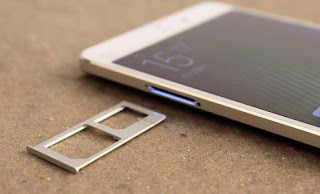





Comments
Post a Comment