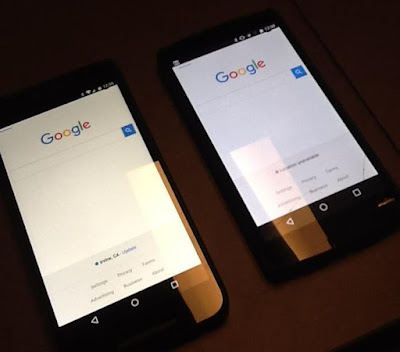how to fix iphone x/ios 11/ipad notification not working

how to fix iphone x/ios 11/ipad notification not working Many users facing some notifications problem on iphone devices. Its simple to solve them by using some methods, these methods/fixes are given below how to fix iphone x and other idevices notification issue. 1.restart your iphone x/ios 11/ipad Restarting of your device is very useful and simplest way to solve some type of device issues. How to restart iphones /ipads ? For restart of your iphone x/ipad and other iphone devices press and hold wake/sleep button for 8 sec's until you can see the red slider option on display,after this you have to toggle the red slider to power off .After this you have to again press and hold the wake/sleep button until the apple logo appears. 2.Turn on notification for specific app you can turn on for certain app whom you want to change or whom you want to receive notification from certain apps.This is also a very good options for iphone 4/5/6/7/8/x as well ...